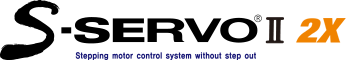Setting & Operation
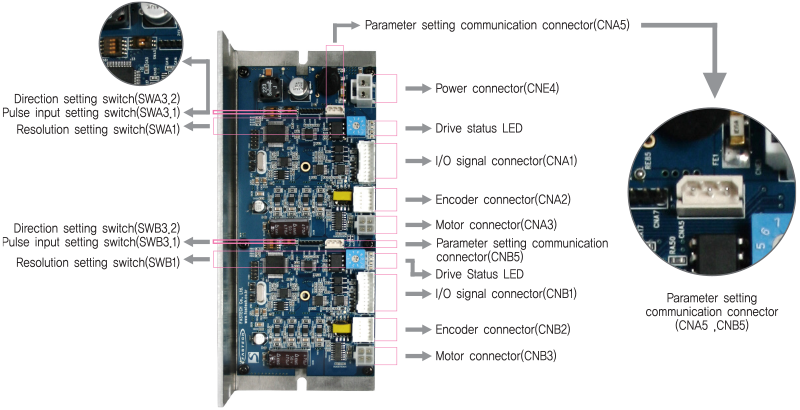
Status Monitor LED
- 1. LED Display
-
Indication Color Function ON/OFF Condition PWR Green Power Input Indication LED is turned ON when power is applied INP Yellow Complete positioning motion Light on when Position Deviation located within preset value*1 from target position, after Position Command Pulse Input is completed EN Orange Motor Enable Status Enable: Lights On, Disable: Lights Of ALM Red Alarm Indication Flash when protection function is activated (Identifiable which protection mode is activated by counting the blinking times) -
- * 1 : Default = 0. Can be selected by parameter setting GUI
- ◆ Protection functions and LED flash times
-
Times Protection Conditions 1 Over Current Error The current through power devices in drive exceeds 4.8A 2 Over Speed Error Motor speed exceed 3,000 [rpm] 3 Position Tracking Error Position error value is higher than 180˚ in motor run state 4 Over Load Error The motor is continuously operated more than 5 second under a load exceeding the max. torque 5 Over Temperature Error Inside temperature of drive exceeds 85℃ 6 Over Regenerated Voltage Error Back-EMF more than 48V 7 Motor Connection Error The power is ON without connection of the motor cable to drive 8 Encoder Connect Error Cable connection error in Encoder connection of drive 10 In-Position Error After operation is finished, position error more than 1 pulse is continued for more than 3 seconds 12 ROM Error Error occurs in parameter storage device(ROM) 15 Position Overflow Error Position error value is higher than 180˚ in motor stop state -
Alarm LED flash
(Ex, Position tracking error)
Switch
- 1. Resolution Selection Switch(SWA1, SWB1)
- The Number of pulse per revolution.
-
Position. Pulse/Revolution 0 500 1 1,000 2 1,600 3 2,000 4 3,200 5 3,600 6 4,000 7 5,000 -
Position. Pulse/Revolution 8 6,400 9 8,000 A 10,000*1 B 20,000 C 25,000 E 36,000 E 40,000 F 50,000 -
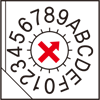
- * It is ship out to be set to the same resolution as the encoder.
*1 : In case of products with an encoder resolution of 16,000, the corresponding pulse/rotation is 16,000.
- * It is ship out to be set to the same resolution as the encoder.
- 2. Rotational Direction Selection Switch(SWA3.2, SWB3.2)
-
Indication Switch Name Function DIR Switching Rotational Direction Based on CW(+Dir signal) input to drive.
ON: CCW(-Direction)
OFF: CW(+Direction)
※ Default : CW mode 
CCW Direction
Direction setting switch : ON
CW Direction
Direction setting switch : OFF
- 3. Pulse Input Selection Switch(SWA3.1, SWB3.1)
-
Indication Switch Name Function 1P/2P Selecting Pulse Input Mode 1-Pulse Input Mode or 2-Pulse Input Mode
ON: 1-Pulse mode
OFF: 2-Pulse mode
※ Default : 2-Pulse mode 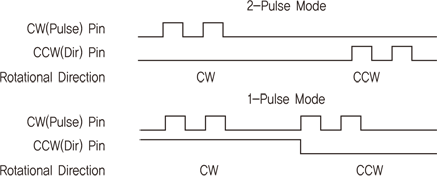
Connector
- 1. Power Connector(CNE4)
-
No. Function I/O 1 24VDC Input 2 GND Input 
- 2. Motor Connector(CNA3, CNB3)
-
No. Function I/O 1 A Phase Output 2 B Phase Output 3 / A Phase Output 4 / B Phase Output 
- 3. Encoder Connector(CNA2, CNB2)
-
No. Function I/O 1 A+ Input 2 A- Input 3 B+ Input 4 B- Input 5 Z+ Input 6 Z- Input 7 5VDC Output 8 GND Output 9 F.GND ---- 10 F.GND ---- 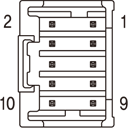
- 4. Input/Output Signal Connector(CNA1, CNB1)
-
No. Function I/O 1 A- Output 2 A+ Output 3 B- Output 4 B+ Output 5 Z- Output 6 Z+ Output 7 BRAKE- Output 8 BRAKE+ Output 9 EXT_GND Input 10 EXT_24VDC Input 11 Alarm Reset Input 12 Enable Input 13 Alarm Output 14 In-Position Output 15 O.C Input Input 16 S-GND Output 17 CW-(Pulse-) Input 18 CW+(Pulse+) Input 19 CCW-(Dir-) Input 20 CCW+(Dir+) Input 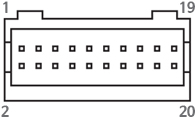
- 5. Parameter selection(CNA5, CNB5)
-
No. Function I/O 1 Tx Output 2 Rx Input 3 GND ---- 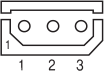
Connector Specifications
- Connector specifications for cabling to drive.
-
Purpose Item Part Number Manufacture I/O
(CNA1, CNB1, CNC1)Housing
TerminalPADP-20V-1-S
SPH-002T-P0.5LJST Encoder Drive Side
(CNA2, CNB2, CNC2)Housing
Terminal51353-1000
56134-9000MOLEX Encoder Side Housing
TerminalSMP-09V-NC
SHF-001T-0.8BSJST Motor Drive Side
(CNA3, CNB3, CNC3)Housing
Terminal5557-04R
5556TMOLEX Motor Side Housing
Terminal5557-04R
5556TMOLEX Power
(CNE4)Housing
TerminalVLP-02V
SVF-61T-P2.0JST - ※ Above connector is the most suitable product for the drive applied. Another equivalent connector can be used.