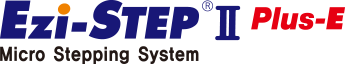Settings and Operation
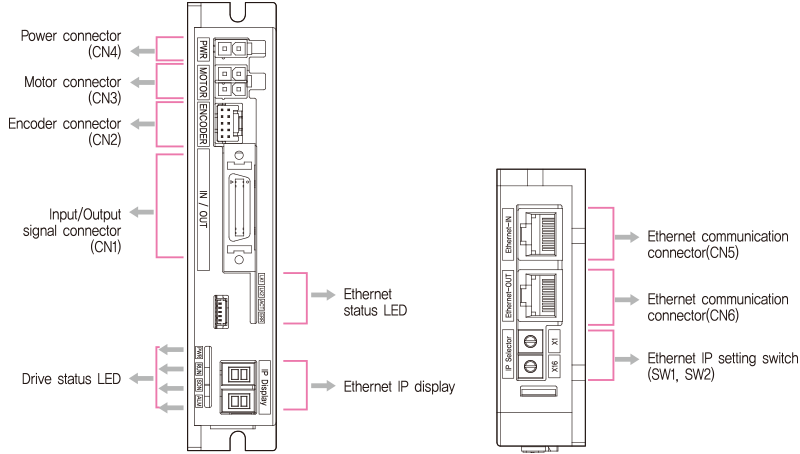
◆ 86mm Motor Drive(EzT-PE-86 series)
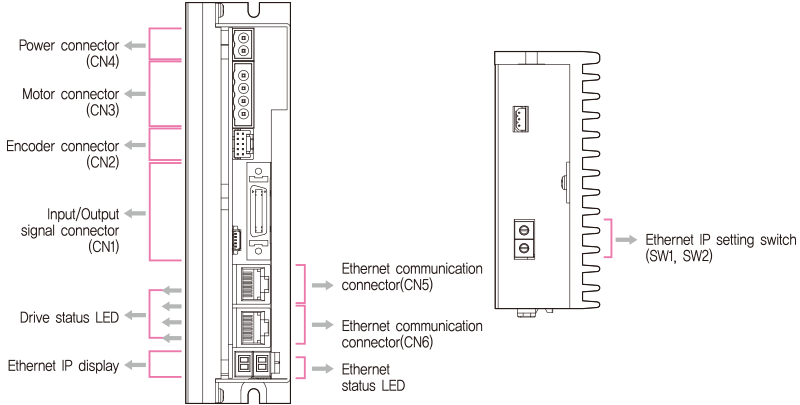
Switch
- 1. Ethernet IP Display and Setting Switch(SW1, SW2)
-
It can be set the value of the fourth digit of Ethernet IP through the setting switch. Set the product’s IP not to overlap with the connected products. The first, second and third values of IP can be set through the GUI. Please refer to the manual for details. When the switch is set to 255 (FF), IP is automatically set, ignoring the setting. (DHCP function)
The fourth digit of the Ethernet IP is displayed in 7-Segment.
Ex) In case of SW1 : 7 and SW2 : 5
(5×16) + (7×1)= 87
IP is to be set as 192.168.0.87
Status Monitor LED
- 1. Ethernet Status LED
- LED indicates communication status of Ethernet. Link/Activity LED exists on each port of Ethernet.
-
Name Color Status Explanation Error Red OFF No Error status ON Local Error LK1 /
LK2Green OFF Link deactivated ON Link activated Activity Yellow OFF No operating Flickering Operting 
- 2. Drive Status LED
-
Indication Color Function ON/OFF Condition PWR Green Power Input Indication LED is turned ON when power is applied RUN Yellow Motor running indication LED is turned ON while motor is rotating SON Orange Step On / Off Indication Step On: Lights On, Step Off: Lights Off ALM Red Alarm Indication Flash when protection function is activated
(Identifiable which protection mode is activated by counting the blinking times)
- ◆ Protection functions and LED flash times
-
Times Error Code*3 Protection Conditions 1 E-001 Over Current Error The current through power devices in drive exceeds the limit value*1 2 E-002 Over Speed Error Motor speed exceed 3,000 [rpm] 5 E-005 Over Temperature Error Inside temperature of drive exceeds 85℃ 6 E-006 Over Regenerated Voltage Error Back-EMF more high limit value*2 7 E-007 Motor Connection Error The drive does STEP ON without connection of the motor cable to drive. 12 E-012 ROM Error Error occurs in parameter storage device(ROM) -
* 1 : Limit value depends on motor model. (Refer to the Manual)
* 2 : Voltage limit of Back-EMF depends on motor model. (Refer to the Manual)
* 3 : When an alarm occurs, error code is displayed on the 7-segment instead of Ethernet IP.
※ Please refer to uer Manual for the details of protection functions. -
Alarm LED flash
(Ex, Over Speed Error)
Connector
- 1. Input/Output Signal Connector(CN1)
-
No. Function I/O 1 LIMIT+ Input 2 LIMIT- Input 3 ORIGIN Input 4 Digital In1 Input 5 Digital In6 Input 6 Digital In7 Input 7 Compare Out Output 8 Digital Out1 Output 9 Digital Out2 Output 10 Digital Out3 Output 11 Digital Out4 Output 12 Digital Out5 Output 13 Digital Out6 Output -
No. Function I/O 14 Digital In2 Input 15 Digital In3 Input 16 Digital In4 Input 17 Digital In5 Input 18 Digital In8 Input 19 Digital In9 Input 20 Digital Out7 Output 21 Digital Out8 Output 22 Digital Out9 Output 23 BRAKE+ Output 24 BRAKE- Output 25 EXT_GND Input 26 EXT_24VDC Input 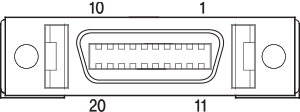
- 2. Encoder Connector(Encoder)
-
No. Function I/O 1 A+ Input 2 A- Input 3 B+ Input 4 B- Input 5 Z+ Input 6 Z- Input 7 5VDC Output 8 GND Output 9 F.GND ---- 10 F.GND ---- 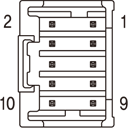
- 3. Motor Connector(CN3)
-
No. Function I/O 1 A Phase Output 2 B Phase Output 3 / A Phase Output 4 / B Phase Output 
-
No. Function I/O 1 / B Phase Output 2 B Phase Output 3 / A Phase Output 4 A Phase Output ※ Only for 86mm motor drive.
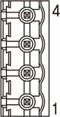
- 4. Power Connector(CN4)
-
No. Function I/O 1 24VDC Input 2 GND Input 
-
No. Function I/O 1 GND Input 2 40~70VDC Input ※ Only for 86mm motor drive.

- 5. Ethernet Communication Connector(CN5, CN6)
-
No. Function 1 TD+ 2 TD- 3 RD+ 4 ---- 5 ---- -
No. Function 6 RD- 7 ---- 8 ---- Connection
HoodF.GND 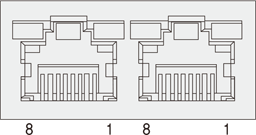
Connector Specifications
- Connector specifications for cabling to drive.
-
Purpose Item Part Number Manufacturer Power
(CN4)Housing
Terminal5557-02R
5556TMOLEX Motor Drive Side
(CN3)Housing
Terminal5557-04R
5556TMOLEX Motor Side Housing
Terminal5557-04R
5556TMOLEX Encoder Drive Side
(CN2)Housing
Terminal51353-1000
56134-9000MOLEX Signal
(CN1)Connector
Backshell10126-3000PE
10326-52F0-0083M - ※ Above connector is the most suitable product for the drive applied. Another equivalent connector can be used.
Connector Specifications_ 86mm
- Connector specifications for cabling to drive.
-
Purpose Item Part Number Manufacturer Power(CN4) Terminal Block AK950-2 PTR Motor Drive Side(CN3) Terminal Block AK950-4 PTR Motor Side Housing
Terminal3191-4R1
1381TMOLEX Encoder Drive Side
(CN2)Housing
Terminal51353-1000
56134-9000MOLEX Signal
(CN1)Connector
Backshell10126-3000PE
10326-52F0-0083M - ※ Above connector is the most suitable product for the drive applied. Another equivalent connector can be used.